前置条件,成功安装odb,odb-mysql全套软件(参考之前博文)
原始官方demo跑不起来
官方文档demo地址:https://www.codesynthesis.com/products/odb/doc/manual.xhtml#2
需要另外参考:odb访问mysql数据库(odb的简单用法1):https://blog.csdn.net/woaichanganba/article/details/79841356
但其实这个文章,写的也不完整,需要结合官方文档才能跑起来。
01,代码准备
第一段person.cxx
1
2
3
4
5
6
7
8
9
10
11
12
13
14
15
16
17
18
19
20
21
22
23
24
25
26
27
28
29
30
31
32
33
34
35
36
37
38
39
40
41
42
43
44
45
46
47
48
49
50
51
52
53
54
55
56
57
58
59
60
61
62
63
64
65
66
67
68
69
70
71
72
73
74
75
76
77
78
79
80
81
82
83
84
85
86
87
88
89
90
91
92
93
94
| #include <string>
#include <odb/core.hxx>
using namespace std;
#pragma db object no_id
class person
{
public:
friend class odb::access;
public:
unsigned long id;
string name;
string sex;
unsigned short age;
};
```
第二段main.cpp
```
#include <iostream>
#include <odb/database.hxx>
#include <odb/transaction.hxx>
#include <odb/mysql/database.hxx>
#include "person-odb.hxx"
using namespace std;
using namespace odb::core;
int main (int argc, char* argv[])
{
person aben, wenhao;
aben.id = 1;aben.name = "aben";aben.sex = "man";aben.age = 23;
wenhao.id = 2;wenhao.name = "wenhao";wenhao.sex = "man";wenhao.age = 22;
typedef odb::query<person> query;
typedef odb::result<person> result;
try
{
shared_ptr<odb::mysql::database> db;
db.reset(new odb::mysql::database ("root", "123456", "test"))
transaction t (db->begin ());
t.tracer (stderr_tracer);
db->persist (aben);
db->persist (wenhao);
query q(query::id == 2);
result r = db->query<person>(q);
for (auto i:r)
{
cout << "{id:" << i.id << " name:" << i.name << " sex:" << i.sex << " age:" << i.age << "}" << endl;
}
t.commit ();
}
catch (const odb::exception& e)
{
cerr << e.what () << endl;
}
return 0;
}
```
## 02,生成person-odb.cxx,person-odb.hxx,person-odb.ixx ,person.sql。
命令:odb -d mysql --generate-query --generate-schema person.hxx
如果是sqlite需要增加参数--schema-format sql,否则生成的创建语句会集成到cxx代码中
sqlite版命令:odb -d sqlite --generate-query --generate-schema -schema-format sql person.hxx

## 03,生成数据表
mysql -u root -p
create database odb_test
数据表导入数据库odb_test
mysql --user=root --password=xxxxx --database=odb_test < person.sql
## 04,编译和运行
main.cpp中写死了用户名密码,需要做修改
g++ -std=c++11 -o driver main.cpp person-odb.cxx -lodb-mysql -lodb
./driver
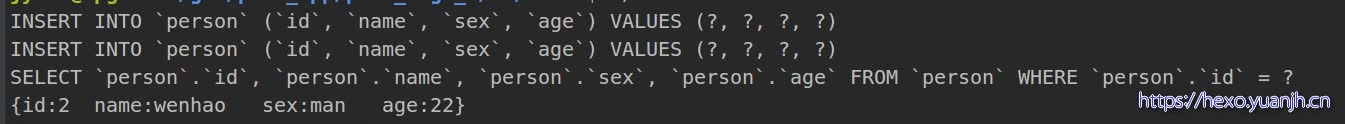
## 05,样例只有insert和select,update,delete参考
C++版本 ORM 访问数据库之ODB 的oracle Demo测试(二):https://www.cnblogs.com/hul201610101100/p/9482605.html
## 06,建表相关注意事项
表字段创建逻辑和坑
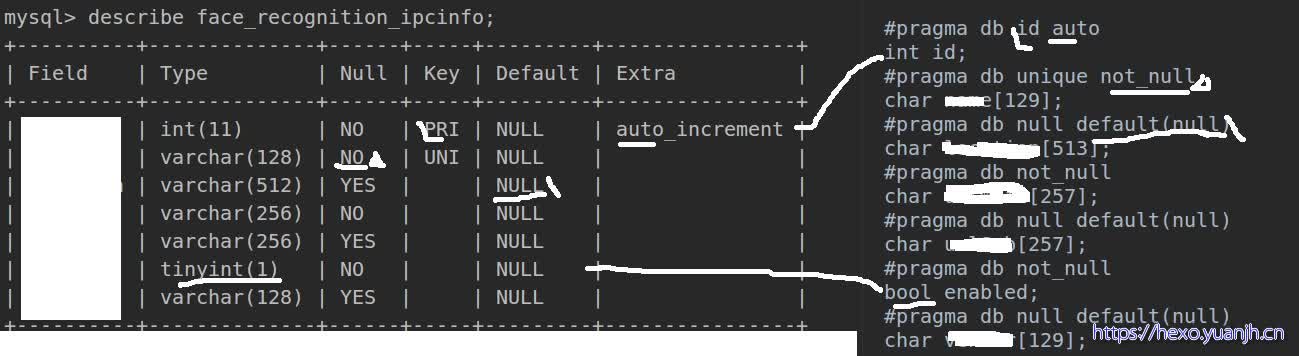
注意:
|
01,如果数据库字段varchar长度128,则对应cpp里长度+1=129,
02,int=>int(11)
03,auto=>auto_ioncrement
04,id=>primary key
05,unqiue=>unique key
06,not null => not null
07,default(null)=>default = null(需要在构造方法中设置字符串[0]=’\0’,避免出现随机值)
08,bool=>tinyint(1)
1
2
3
4
5
6
7
8
9
10
|
相关参考文档:
字段类型映射:https://www.codesynthesis.com/products/odb/doc/manual.xhtml#17.1
字段限制修饰符:https://www.codesynthesis.com/products/odb/doc/manual.xhtml#14.4
增删改查语句参考:https://www.codesynthesis.com/products/odb/doc/manual.xhtml#2.5
查询语句参考文档:https://www.codesynthesis.com/products/odb/doc/manual.xhtml#4.1
odb参数详情:https://www.codesynthesis.com/products/odb/doc/odb.xhtml
## 07,其他case
readme:https://git.codesynthesis.com/cgit/odb/odb-examples/tree/hello/README
|
odb -d mysql –generate-query –generate-schema person.hxx
c++ -c person-odb.cxx
c++ -DDATABASE_MYSQL -c driver.cxx
c++ -o driver driver.o person-odb.o -lodb-mysql -lodb
mysql –user=root –password=xxxx –database=odb_test < person.sql
./driver –user root –password xxxx –database odb_test