删远端分支报错remote refs do not exist或git: refusing to delete the current branch解决方法
先输入: 在git 命令行终端输入 git fetch -p origin
查看所有分支: git branch -a
然后删除: git push origin -d xxxx
如果报错:git: refusing to delete the current branch
并且当前分支!=删除分支
则时git默认分支==删除分支,导致其一致被占用状态,无法删除,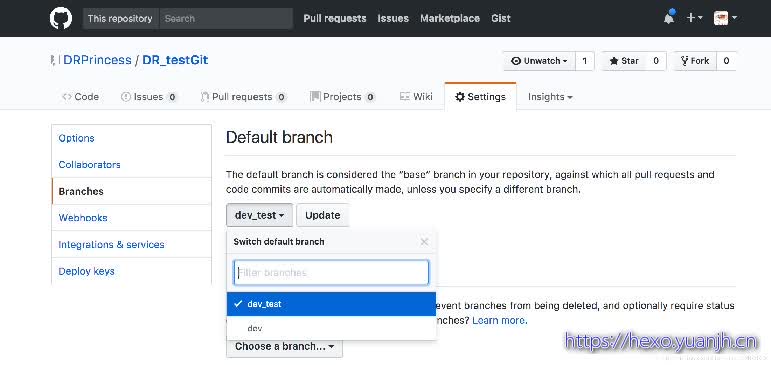
ubuntu终端Git中文乱码
ubuntu终端Git中文乱码:200\273\347\273\223
使用git add添加要提交的文件的时候,显示形如2200\273\347\273\223乱码。
解决方案:git config –global core.quotepath false